How To Open A Kiosk System
If you have not already done so, run the MIK Editor. That is, click the Windows Start button and then choose Programs, Middleton Information Kiosk, Editor. A window should appear like the one shown below.
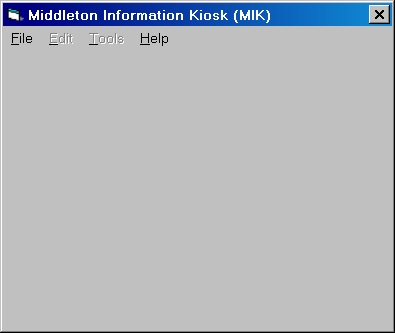
Click on the File menu and the window should now appear somewhat like the one shown below.
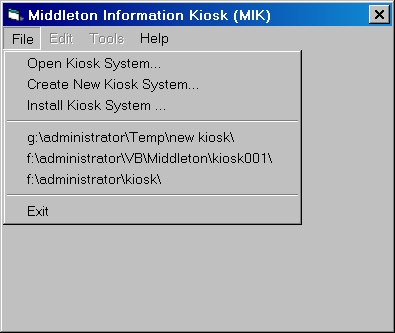
The first three items and the last item will always appear as shown.
But if you have previously opened a kiosk system you will see a list of the most recently opened kiosk systems. If this list contains the kiosk system you want, just click on that item and the system will be opened.
If there is no list or the list doesn't contain the kiosk system you want, click on the ‘Open Kiosk System...’ menu item and a new window will appear like the one shown below.
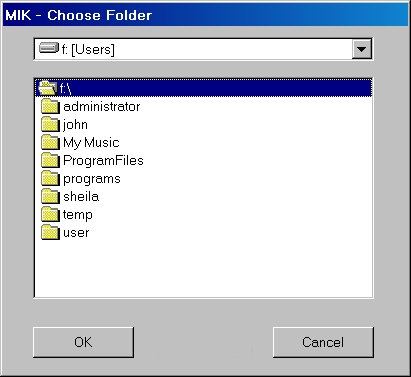
Use this window to select the folder containing your kiosk system.
Warning. If the folder you select does not contain a kiosk system, the following window will appear.
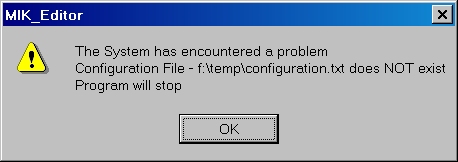
Click the OK button and the program will terminate.