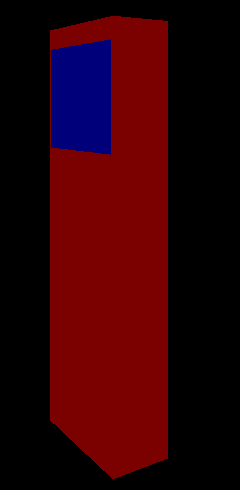
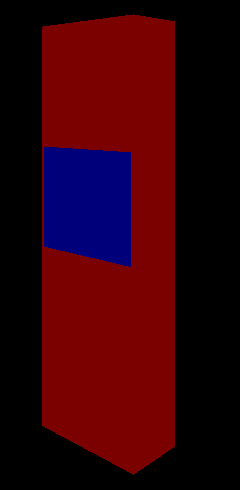
Initial thinking was for a "lectern" style kiosk. However, it has been realised that this would present a number of difficulties. You can still view the sample configuration for that system here.
What is now proposed is a "tower" with one computer driving two independent screens mounted on opposite sides, at different heights - one for adults and the other for children and wheelchair users.
Two crude views of the "tower" are shown below.
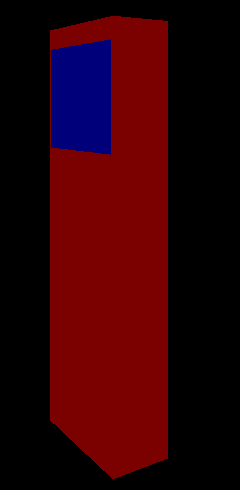
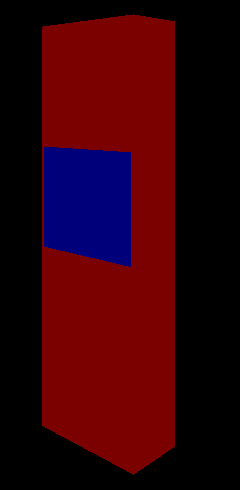
The tower would be approximately 2 metres high by 600mm deep and 300mm wide.
The blue areas represent the position of the screens and the associated buttons.
Almost any computer with a suitable graphics card, would be able to run the software.
Stopping the system needs further investigation. Just switching the computer off could lead to problems. One suggestion is to program the computer to automatically shut down at a fixed time of day.
Some sample content pages have been developed. Examples are shown below.
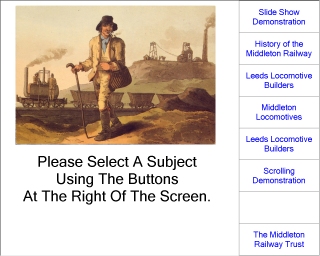
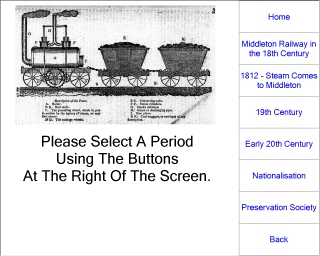
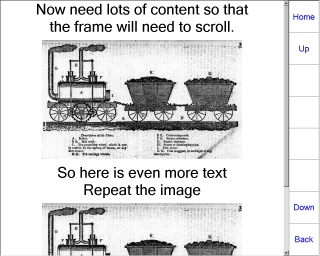
The software used to display the content is essentially a more or less standard web browser, but the pages require great attention to detail. The pages must also be consistent and conform to "house" style.
It is necessary to simplify the creation of the required pages and allow developers to concentrate on the content without having to worry about the details.
It is also assumed that several people will be involved in generating the material to be displayed on the kiosk system.
Software will be developed to create and check the pages, and to support the integration of material from more than one developer.
A sample manual page for the software can be seen here.
All the computer components are fairly standard and other equivalent components could reasonably be substituted. Those chosen as examples are often not the cheapest available, but could be expected to have a reasonable life and be easily replaced in case of failure.
The choice of CCL as supplier does not imply a decision to use CCL as the supplier. CCL's prices are typical of those currently available.
| Item |
Price
(ex vat) |
Supplier Link | Manufacturer Link | Notes |
| Mainboard - MSI K8T Neo-V | £33.10 | ccl | Microstar | Includes on-board sound and LAN, but it is assumed that these are not required at present. |
| Graphics Card - 256Mb ATI Radeon 9550 AGP | £41.28 | ccl |
ATI
ATI Manual |
The graphics card needs to be able to drive two screens. I suspect that this card is over specified for this application. The card needs to be checked out before purchase. |
| CPU - AMD Sempron 2600+ 64-bit | £40.08 | ccl | AMD | Retail version includes CPU fan. |
| Operating System - Microsoft Windows XP Home Edition (OEM) | £51.34 | ccl |
This should be adequate, but I'm more familiar with Windows 2000 which
would cost about £80, but is no longer available from CCL.
It might be desirable to purchase Microsoft Windows XP Professional Edition
at £82.78 instead.
It may be that the railway would qualify for a Educational Licence. See Microsoft. Microsoft also sell multiple licences which might be cheaper if we purchase a number of machines. |
|
| ML0112 Keyboard, Mouse & Case Bundle | £17.01 | ccl | As the keyboard and mouse will only rarely be used, there seems little point in buying more expensive items. Similar the case, as it will not be visible. | |
| Memory - 2 * 256MB CCL Choice DDR400 | £13.30 each | ccl | Microsoft claims that Windows XP requires a minimum of 128MB of memory. Few suppliers now stock these - 256MB is the smallest commonly available. The board manufacturer indicates that performance is improved by installing two memory modules. | |
| Hard Disk - 80Gb Hitachi Deskstar 7K80 | £31.94 | ccl | Hitachi | This should be more than adequate. 40Gb drives are available but these only cost a few pounds less. |
| CD Drive - Samsung 52x 32x 52x Beige | £11.99 | ccl |
A CD drive is required to install software on the system and transfer files
such as the presentation.
No backups will be made of the individual kiosk systems. In event of a problem the kiosk software would be rebuilt from a master copy. So, a slightly cheaper read only drive could be substituted. |
|
| Bronze-Level System Assembly | £25.00 | ccl | Hardware assembly only. No Software installation. |
The system would require two LCD screens. Current thinking is for a 17" screen. These are widely available for £120 or less. To simplify mounting the bezel (the frame surrounding the screen) should be as small as possible. Those with speakers mounted at the side of the screen should be avoided.
So called "Open frame LCD" panels are available and these would be simpler to mount. However, it is difficult to find pricing for these - firms wish to quote rather than publish a price list. One firm gave a ball park figure of £450 for a 17" touch screen panel.
Current thinking is that the visitor would interact with the screen through 8 physical buttons mounted at the left hand side of the screen. An alternative would be to use a touch screen, but this would probably be more expensive and carry the risk of damage to the screen.
There appear to be a number of ways to interface the switches to the computer. At present, the preferred method is to use products meant for use in arcade games. For instance, Ultimarc make a range of components to interface switches to a PC. Their minipac interface costs between £20 and £30 and allows up to 28 switches to be connected. They can also supply reasonable quality swiches at £1.23 each. Alternatively, vandal proof switches are available from Maplin for about £4.25 each.
The preferred solution is to mount two screens at different heights in one box, driven independently by a single computer. The tall box would have stability problems. It would need to be fixed to the floor or some rigid structure. Alternatively, a heavy weight could be placed in the base of the cabinet.
I am not able to accurately estimate the cost of this item. I would guess that the materials required to construct a painted wooden cabinet might cost no more than £100. However, the preferred solution is to attach spray painted MDF panels to a metal frame.
I have assumed that sound is not required. If it is, it would be necessary to purchase speakers and maybe an amplifier.
The whole system needs a main supply, but it is not intended to connect the system to a network.
Last updated: 05/11/05