The Middleton Information Kiosk (MIK)
The Middleton Information Kiosk (MIK) is a computer system to allow members of the public to access information.
A single kiosk can support one or more screens in a variety of configurations.
At any one time, each screen can be displaying a different page of information selected by a user. One screen can be controlled with a hand-held remote controller.
An example of a typical page is shown below.
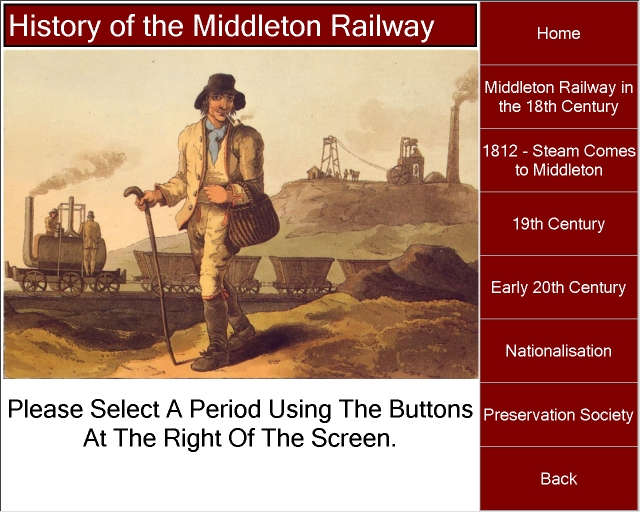
MIK currently supports four page types but all have the same basic layout.
The MIK Editor allows a number of people to cooperate to produce the pages. The Editor has been designed to allow people with only limited computing skills to quickly create basic pages, whilst allowing those with more technical knowledge to create more complex pages.
For example, the file used to produced the page shown above contains just the following:
#title History of the Middleton Railway #button xx Middleton Railway in the 18th Century #button first 1812 - Steam Comes to Middleton #button x\y 19th Century #button x\y Early 20th Century #button xx Nationalisation #button xx Preservation Society #image 1-019.jpg centre 100% #para Please Select A Period Using The Buttons At The Right Of The Screen.
and, in fact, much of that was created using the tools provided by the Editor.
Much of the appearance of the pages on the screen is configurable. For example, the fonts and the colours used.
The kiosk will start automatically when switched on and then switch itself off at a specified time. However, staff may eaily override this when necessary.